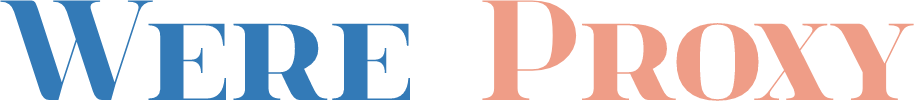You have heard others often talk about blogs and you have already played with the idea to start a blog and post their own ideas, thoughts, stories and adventures. Getting started is much less complex than you probably think and if you host your blog on WordPress.com *, it’s even easier. Let’s look at the steps required.
You’re starting point: WordPress.com
If your blog on WordPress.com hosting, everything is easier, because you do not have to worry about the web hosting. The site takes care of on your behalf to all the difficult technical details. Are you ready? Then click the “Get Started” button to get started.
WordPress Registration Form
You must fill out the form. Pay close attention to the blog address because this address will be permanent one you cannot change it once you have created it.
You should carefully consider what name gets your new blog. A name like “Claudia.Wordpress.Com” can be passed much easier than, say, “Claudia452.Wordpress.Com”. You may need several tries before you find an available name. But be patient: It pays off!
WordPress blog configuration
In the next step, you determine the configuration of your blogs. There are two fields: title and slogan.
The blog title is displayed at the top of each page and may also contain spaces. Let your creativity run wild!
A slogan consists of four or five words that describe your new blog. For example: “Dancing like a star” or “In politics runs everything wrong” or “My life, my mind, my brilliant ideas”. For our blog we use the slogan “Computer technology makes life easier.”
Click “Next Step” to continue with the next step.
Select your theme.
Now comes the fun part: Pick a theme that highlights how cool your blog is. If you do not like these free themes, then scroll to the bottom where you will find a button to see the other themes.
You can choose from fee-based themes or use a free version. Just click on the thumbnail to preview.
Next, options for customization of your chosen theme will be displayed. The customization options are one of the great benefits of WordPress, but we’ll get to later.
Continue to the next step where you can create your first post.
Your first post.
Now is a good time to clear lead in mind, what makes a blog popular. An important factor is a liquid and appealing writing style, but continuity is also important.
If you write in a day four items and then for two months nothing post, you are unlikely to build a large fan base. Set up a timetable therefore rightly. Perhaps a post per week and an additional contribution if you wish to report a very cool idea or a sensational experience. That should be enough.
To start writing with your first post, enter an attractive title. Select a short, witty name that hopefully the curiosity of your readers awakens, so click through to your blog and read what you have written. The main section of your blog is the main text. It can contain any number of paragraphs and include links, bold or italicized words and other typographical elements. Remember it’s your blog you can do whatever you want to do with it you can decorate it the way you want.
To post a photo
Then use the appropriate button (“Insert Photo”) and start inserting photos that define your post nicely. We can quickly and easily navigate to the location, select the photo and click “Open”. If the photo stored in your camera or your Smartphone, you need to copy it to your computer before you can upload it. If a photograph is not handy with you then you can take help of internet and start downloading, but make sure image should not be copyright protected. Keep it in mind you should play it safe before you put yourself in any trouble. When you finally decide the appropriate image for your post, upload it and adjust the size accordingly.
Publish Post
This is the most exciting part of blogging. Your text is finished and you have added images. Click on “Publish Post”. After a short time, during which it is done in the background everything you need, your post is uploaded and you’ll see a confirmation link telling you “visit post” click on the link and see how your post looks.
It worked? Yes, you’re a blogger now. Enjoy your moment and don’t forget to tell your friends about your new discovery!