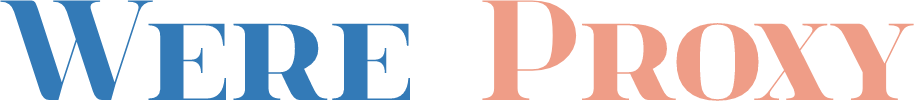Your business is expanding in foreign markets and you have decided to translate your site for the countries concerned. You have created your site and you know everything about it: the content of each page, each navigation tab, the scripts used, the coding used, the applets, the CSS (style sheets), etc. However, you do not know the website translation process. So you are doing some research on the translation and the languages involved, and you need to find relevant documentation. Involving a professional translation company at this stage would be a good idea.
You need a plan: identify possible challenges and implement the processes at the best value for money. Here are some tips that can help you translate your website.
Define your translation needs
Evaluate carefully what your business needs and establish performance indicators to measure your success. Most managers request a return on investment (ROI) on all marketing activities. You will benefit from being able to show key figures, for example “online sales in Germany have increased by 20% “, or “support calls have dropped by 10% after we launched the website in Germany.”
Identify each section to translate on your site
Identify which parts of your site need to be translated and define specifications for your translator. Some of your pages could be simple HTML files that can easily be opened and translated. On the other hand, for everything that is non-HTML, the text must most of the time be extracted. This category includes all images that contain text, FLASH files and PDF files.
Give your translator all the files to work
Try to provide your translator with all source files as soon as possible, so that you can get an estimate of the translation costs. Do not copy and paste each page of your site into a Word document. It is not necessary and it is a waste of time. Unless your translator can download all the files from your website, the best way is to deliver all the files directly to the translator.
Word count and quotes may be inaccurate if the translator does not have all the files to work on hand. And if you have a dynamic site, the word count could be very long because of the multiple repetitions.
The translator’s tools
Make sure your translator uses appropriate translation tools (TM: Translation Memory). A TM is a tool that keeps everything that has been translated in a database and that can therefore be used for future updates. A TM helps you a lot, but above all, tags and script codes are recognized by this tool and protected during the entire content translation operation.
Also provide your translator with all available reference material such as your translation guidelines, previous translations, and lexicons. The directives make it possible to highlight what must be left in French, the punctuation, the adaptation of the format of the time and the date, the addresses, the symbols, the units of measure. A glossary summarizes all the terminologies in all the languages that you wish to use, such as abbreviations, product names or terms specific to your activity. If your translator uses a TM, the client lexicon can be imported there.
Text translation of images
Give your translator all the graphic elements like navigation buttons, FLASH objects, and images containing text and PDF files. They will also need to be translated. It is in your interest to provide all the Photoshop and Illustrator image sources that were necessary to create the GIFs and JPGs for your site.
In addition, some translated languages will include words longer or shorter than the words used in the source text. You should, therefore, always keep this aspect in mind when creating the initial graphic images, thus allowing the text to be replaced by longer words. Your company’s DTP (desktop publishing) specialist will keep the background image and rebuild the layers containing the text to merge them and create a new image that will contain the translated text.