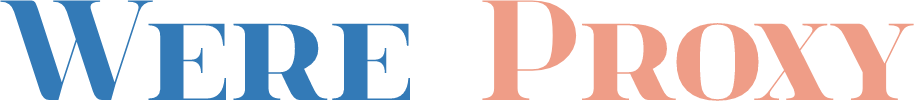Windows Vista and Windows XP, the most discussed operating systems from Microsoft are battling with each on popularity charts amongst consumers. The operating system with security as its USP, ironically runs threats which are much greater in number than running on Windows 2000. Windows XP,as per users or vendors, has been the most successful operating system ever launched by Microsoft till date, is giving stiff competition to Vista. Statistics reveal that the market share for XP is much larger than Vista.Increase your web traffic with ThinkBIG’s Search Engine Optimization packages; proven to increase website traffic to our client’s sites.
The declaration made by Microsoft to end XP supply after 30 June has yet created chaos in the market. This comes inspite of the fact that users are facing enormous problems and miss out on many features while comparing these with others such as Mac. So lert us find out those problems and fixes for them so that you can run XP and Vista your own way.
1. Cheesed off with Balloons and Icons: While using Vista, the appearance of balloons for tips and wizard asking for cleaning Desktop, drive the users crazy. The frequency of appearance takes away the patience of user.
Opposite to problem, the fixing is quite easy. If you are using XP and facing the same problem, you can disable the wizard with a VB Script by Kelly Theriot. For vanishing those balloon tips in XP run Doug Knox’s VB Script. For Vista, the solution is in operating system (no downloads needed). Right-click Desktop, select Properties –> Desktop –> Customize Desktop, and clear the Run Desktop Cleanup Wizard Every 60 Days check box.
To ditch balloon tips in Vista:
• Press Windows+R, enter gpedit.msc and hit enter. This opens the Group Policy Editor.
• User Configurationïƒ Administrative Templatesïƒ Start Menuïƒ Taskbarïƒ Select Remove Balloon Tips.
• Right-click and choose properties from the context menu.
• Select Enable from the options and click ok.
• Close the Group Policy Editor.
• Reboot Windows Vista.
For Windows Vista Home and Home Premium, the steps are:
• Press Windows+R, type regedit and hit enter.
• Navigate to HKEY_CURRENT_USER / SOFTWARE / Microsoft / Windows / CurrentVersion / Explorer / Advanced
• Create a new Dword and name it EnableBalloonTips
• Set value to 0
• Reboot Windows Vista
3. Disabling Customize Notifications: While using PC you are wondering what happened to customize option in Taskbar tab for system properties (as appearing grayed out), do not panic, and simply right click the taskbar and select properties. Now disable the option for “Hide Inactive Icons” that is by default checked.
4. To take copy of the files that you need in any mode for instance they are in use or they are in temp folder, you can use HoboCopy, a utility that uses Volume Shadow Service to copy files (and folders) that are in use.
Get your PC fixed 100% Guaranteed. Contact our specialists for most reliable online computer repair service in UK. Affordable Prices.
These are some of the handy tips that you can use to make XP or Windows Vista run your way. Language Source a suppliers of language keyboards,