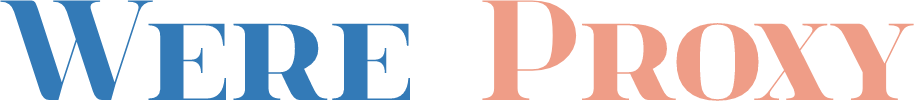When it comes to researching back links for a web site, it may be for the purpose of bad/negative link audit and cleaning, OR it may be that you want to see back links of your competitor web sites.
However Google Webmaster Tools provide you access for back links data (If you are able to verify that you are the owner of the domain), but verification is not possible in all the cases, sometimes it may be that you do not own the domain, or do not have access to verification methods like adding Meta tags verification or uploading html file in root of website. Mostly it happens when you are not the actual owner of the domain or working as SEO for your clients or looking to see what type of links your competitor is building.
If you are doing it for link pruning, and you need to have link research for removing bad links from domain profile to regain rankings or remove domain penalty, you always look for maximum possible links data which you can capture, as Google webmaster tools always does not show you complete back link profile.
Researching back links data can also benefits in terms of your competitors, to get idea what type of links they are building to rank. Some people use back links data from top 10 websites ranking on particular term, check their top back links like guest blogging, profiles etc and try to replicate/build links on same domains, as it can benefit to achieve ranking.
Here are some of Free/Trial tools which you can use to research back links.
- WebMeUp
I tried it few times, and because it is very fast, easy to use and give almost instant results with downloadable export file of links. So it is best free available tool. Visit WebMeUp & If you can sign up, it can generate FREE PDF reports for your ON Page and Off Page SEO factors with easy to understand graphics.It is relatively new tool as compared to others, but since ir provide you export option of links and almost equal to other established tools, it is best to use. - Majestic SEO
Perhaps the most used tool, but it provides you paid options. You cannot really use if you are looking to see all the back links for the client. It can show you limited number of link as free option. However if you can sign up and verify your ownership of domain, you will be able to export standard report for your domain. Visit Majestic SEO to try - Raven SEO Tools
Few months ago, it was one of best free tool providing upto Free 5 domains reports for back links with export option, in updated terms, you can see all back links for any domains, but export/download is available to premium users only. Visit Raven SEO Tools to try these tools
Other mentions include Open Site Explorer and Ahrefs, which again comes with limited number of links. Ahrefs need you to verify the domain name if you want to see extended results or you need to have paid account for these services. You can also try Megri Webmaster Tools with a collection of 100 plus tools where you ll find tools for website domain, URL, content, SEO, designing and website audit.